Tugas 3 Pemrograman Web C: Membuat Form
index.html:
1: <!DOCTYPE html>
2: <html lang="en">
3: <head>
4: <meta charset="UTF-8">
5: <meta http-equiv="X-UA-Compatible" content="IE=edge">
6: <meta name="viewport" content="width=device-width, initial-scale=1.0">
7: <title>Document</title>
8: <link rel="stylesheet" href="index.css">
9: </head>
10: <body>
11: <h3> LOGIN </h3>
12: <form id='Login_form' onsubmit="submit_form()">
13: <h4> USERNAME </h4>
14: <input type="text" placeholder="Enter your email id"/>
15: <h4> PASSWORD </h4>
16: <input type="password" placeholder="Enter your password" /></br></br>
17: <input type="submit" value="Login" />
18: <input type="button" value="SignUp" onclick="create()" />
19: </form>
20: <script type="text/javascript">
21: function submit_form() {
22: alert("Login Successfully");
23: }
24: function create() {
25: window.location = "signup.html";
26: }
27: </script>
28: </body>
29: </html>
signup.html:
1: <!DOCTYPE html>
2: <html lang="en">
3: <head>
4: <meta charset="UTF-8">
5: <meta http-equiv="X-UA-Compatible" content="IE=edge">
6: <meta name="viewport" content="width=device-width, initial-scale=1.0">
7: <title>Document</title>
8: </head>
9: <body align="center" >
10: <h1> CREATE YOUR ACCOUNT </h1>
11: <table cellspacing="2" align="center" cellpadding="8" border="0">
12: <tr>
13: <td> Name</td>
14: <td> <input id="n1" type="text" placeholder="Enter your name" /></td>
15: </tr>
16: <tr>
17: <td>Email </td>
18: <td> <input id="e1" type="text" placeholder="Enter your email id" /></td>
19: </tr>
20: <tr>
21: <td> Set Password</td>
22: <td> <input id="p1" type="password" placeholder="Set a password" /></td>
23: </tr>
24: <tr>
25: <td>Confirm Password</td>
26: <td> <input id="p2" type="password" placeholder="Confirm your password" /></td>
27: </tr>
28: <tr>
29: <td> <input type="submit" value="Create" onClick="create_account()" /></td>
30: </tr>
31: </table>
32: <script type="text/javascript">
33: function create_account() {
34: var n = document.getElementById("n1").value;
35: var e = document.getElementById("e1").value;
36: var p = document.getElementById("p1").value;
37: var cp = document.getElementById("p2").value;
38: var letters = /^[A-Za-z]+$/;
39: var email_val = /^[a-zA-Z0-9_\.\-]+\@([a-zA-Z0-9\-]+([a-zA-Z0-9](2,4)))+$/;
40: if(n==''||e==''||p==''||cp==''){
41: alert("Masukkan tiap data secara benar");
42: }
43: else if(!letters.test(n)){
44: alert("Nama salah, harus mengandung huruf alfabet");
45: }
46: else if(p!=cp){
47: alert("Kata Sandi tidak cocok!");
48: }
49: else if(document.getElementById("p1").value.length > 12){
50: alert("Batas maksimum Kata Sandi sepanjang 12 karakter");
51: }
52: else if(document.getElementById("p1").value.length < 6){
53: alert("Minimum Kata Sandi sepanjang 6 karakter");
54: }
55: else{
56: alert("Akun Anda berhasil dibuat... ");
57: window.location = "https://www.javatpoint.com/";
58: }
59: }
60: </script>
61: </body>
62: </html>
Link Repository: https://github.com/brianakbar/Tugas3_PWebC_MembuatForm
Link Website: https://brianakbar.github.io/Tugas3_PWebC_MembuatForm/
Screenshot:



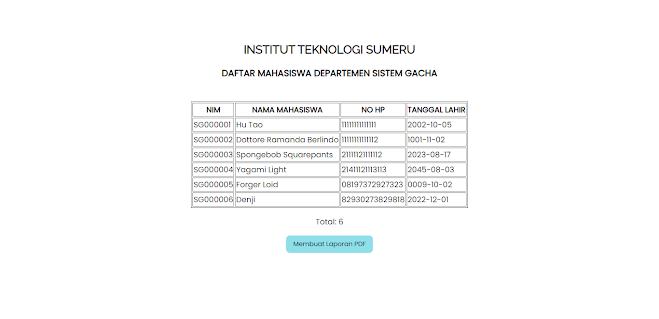

Comments
Post a Comment