Tugas Pemrograman Web C Membuat CV Dengan
Minggu pertama mata kuliah Pemrograman Web C diberi tugas membuat CV menggunakan HTML dan CSS. Berikut untuk link resource yang telah dibuat.
Link Website: https://brianakbar.github.io/portfolio_web/
Link Repository: https://github.com/brianakbar/portfolio_web
1. index.html
1: <!DOCTYPE html>
2: <html lang="en">
3: <head>
4: <meta charset="UTF-8">
5: <link rel="stylesheet" href="styles.css" />
6: <meta http-equiv="X-UA-Compatible" content="IE=edge">
7: <meta name="viewport" content="width=device-width, initial-scale=1.0">
8: <link rel="stylesheet" href="https://fonts.googleapis.com/css?family=Raleway">
9: <link rel="stylesheet" href="https://fonts.googleapis.com/css?family=Poppins">
10: <title>Brian's CV</title>
11: </head>
12: <body>
13: <div class="container">
14: <img src="images/Photo.jpeg" width="150px">
15: <h1>BRIAN AKBAR WICAKSANA</h1>
16: <p>+62 821 3235 8820 |
17: <a href = "mailto: brianakbar@yahoo.com.sg">brianakbar@yahoo.com.sg</a>
18: </p>
19: <hr>
20: <h1>TENTANG SAYA</h1>
21: <p>Nama saya Brian Akbar Wicaksana, sedang menjalani kuliah di bidang Teknik Informatika di
22: Institut Teknologi Sepuluh Nopember sejak tahun 2020. Saya ingin menjadi Game Developer.
23: </p>
24: <hr>
25: <h1>KEMAMPUAN & KOMPETENSI</h1>
26: <ul>
27: <li>C/C++/C#</li>
28: <li>Unity</li>
29: <li>Blender</li>
30: </ul>
31: <hr>
32: <h1>PENDIDIKAN</h1>
33: <h2>Institut Teknologi Sepuluh Nopember (2020 – Sekarang)</h2>
34: <p><i>S1 Teknik Informatika - IPK 3,53</i></p>
35: <h2>SMAN 3 Malang (2017 - 2020)</h2>
36: <p><i>Jurusan IPA</i></p>
37: <hr>
38: <h1>PROJECT</h1>
39: <div class="project">
40: <h2>Tower Defense</h2>
41: <a href="https://github.com/brianakbar/KB_ETS_TowerDefense" target="_blank">
42: <img src="images/Project.png" width="500px">
43: </a>
44: </div>
45: <div class="project">
46: <h2>Construction Service Website</h2>
47: <a href="https://construction-portofolio.webflow.io/" target="_blank">
48: <img src="images/Project 2.png" width="500px">
49: </a>
50: </div>
51: </div>
52: </body>
53: </html>
2. styles.css
1: :root {
2: --background: rgba(47, 49, 52, 0.6);
3: --heading: #BE3141;
4: --text: white;
5: }
6: * {
7: margin: 0;
8: padding: 0;
9: box-sizing: border-box;
10: font-family: 'Poppins', sans-serif;
11: color: var(--text);
12: }
13: body {
14: background-image: url("images/Background.svg");
15: background-size: cover;
16: }
17: h1, h2 {
18: font-family: 'Raleway', sans-serif;
19: color: var(--heading);
20: }
21: h1 {
22: font-weight: 900;
23: margin-bottom: 15px;
24: }
25: h2 {
26: font-weight: 600;
27: margin-bottom: 10px;
28: }
29: p, hr, ul{
30: margin-bottom: 10px;
31: }
32: .project {
33: margin-bottom: 30px;
34: }
35: ul {
36: display: inline-block;
37: text-align: left;
38: }
39: .container {
40: max-width: 800px;
41: margin: 25px auto;
42: text-align: center;
43: background-color: var(--background);
44: padding: 50px;
45: border-radius: 1em;
46: }
3. Preview Web

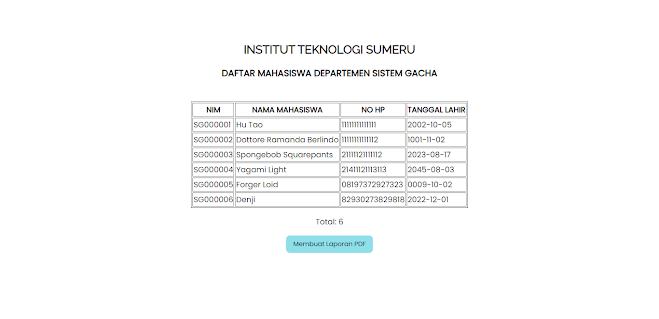


Comments
Post a Comment